Launching product after product with zero results? You’re not alone. But if you’re 15 tests deep and nothing’s clicking, it’s time to stop blaming the products and start troubleshooting the real bottlenecks.
Here’s a checklist you need to go through before wasting more time and ad spend:
1. Change Your Ad Account or Agency
Sometimes, it’s not the product—it’s how it’s being tested. Your ad account may be flagged, throttled, or simply underperforming.

2. Check Your Facebook Page Feedback Score
Your FB page might be dragging you down without you realizing it. A low feedback score can kill your CPMs and destroy reach. Go to your Page Quality tab and check your score. If it’s under 2, that’s a red flag. Consider starting fresh with a new page.
3. Reset Your Pixel
Old, messy pixel data can confuse Meta’s algorithm. If your pixel is loaded with poor-quality traffic and weak signals, it’s time to restart. Launch a fresh pixel and give the algorithm better data from day one.
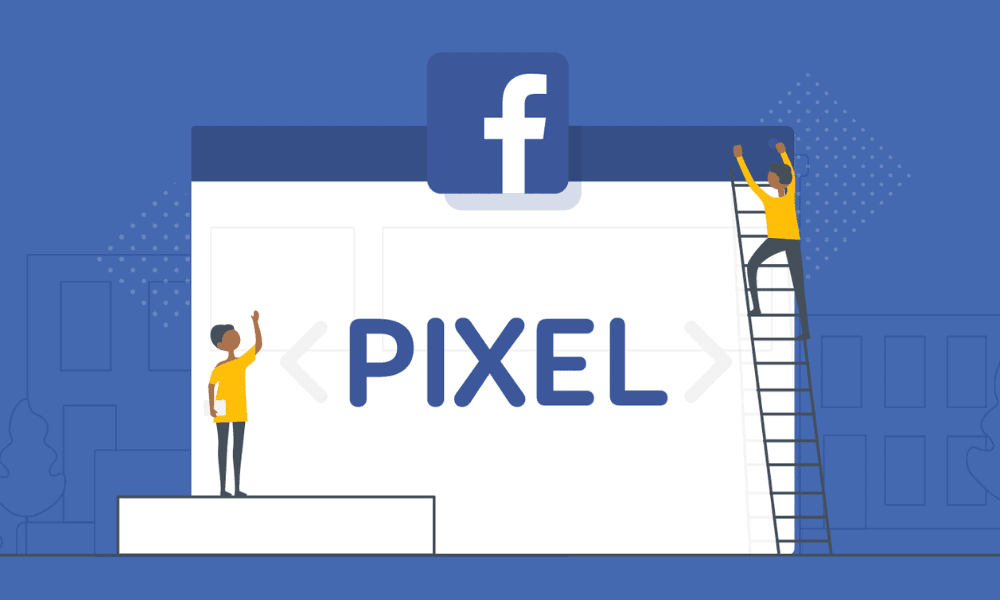
4. Try Another Facebook Profile
Facebook’s trust system goes deep. If your personal profile has a history of disapproved ads or disabled accounts, it could affect performance even if your current ad account is “clean.” Try running from a different profile with better trust.
Conclusion: Stop Guessing—Start Optimizing
Testing 15+ products with no traction usually means the problem isn’t just the product. It’s the system. Change the variables. Reset the data. Improve the trust score. And if you’re working with a reliable fulfillment partner like NeoFulfill, make sure the backend is smooth so when you finally hit that winner, you’re ready to scale.


